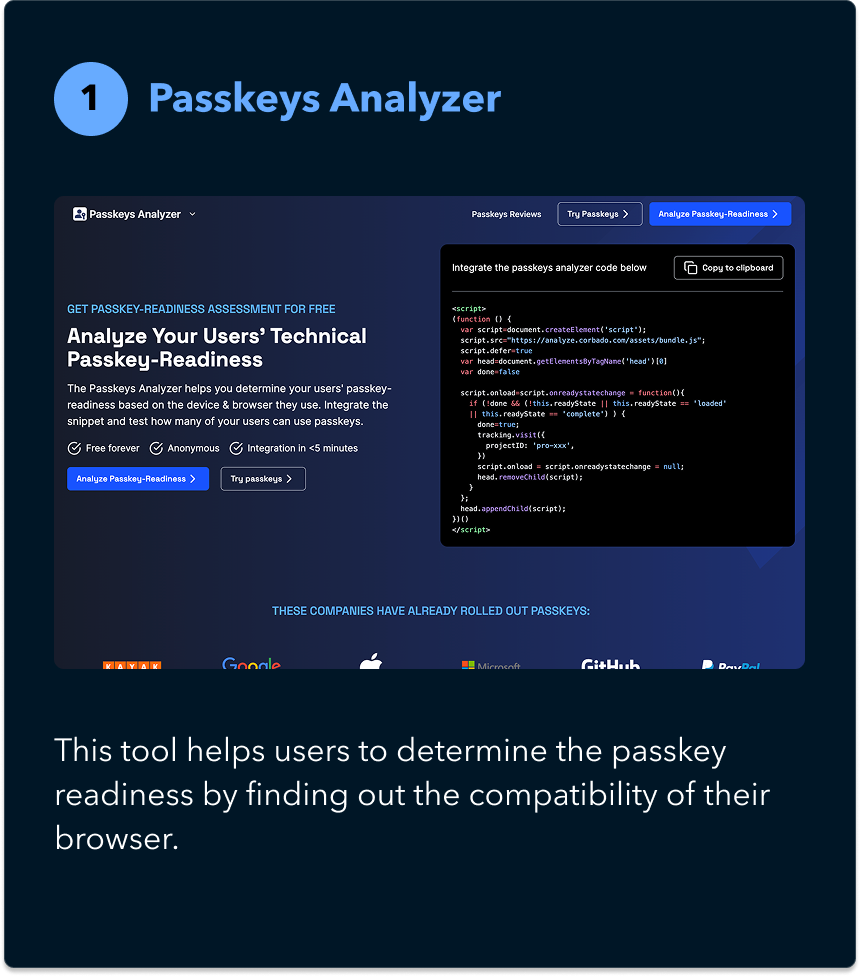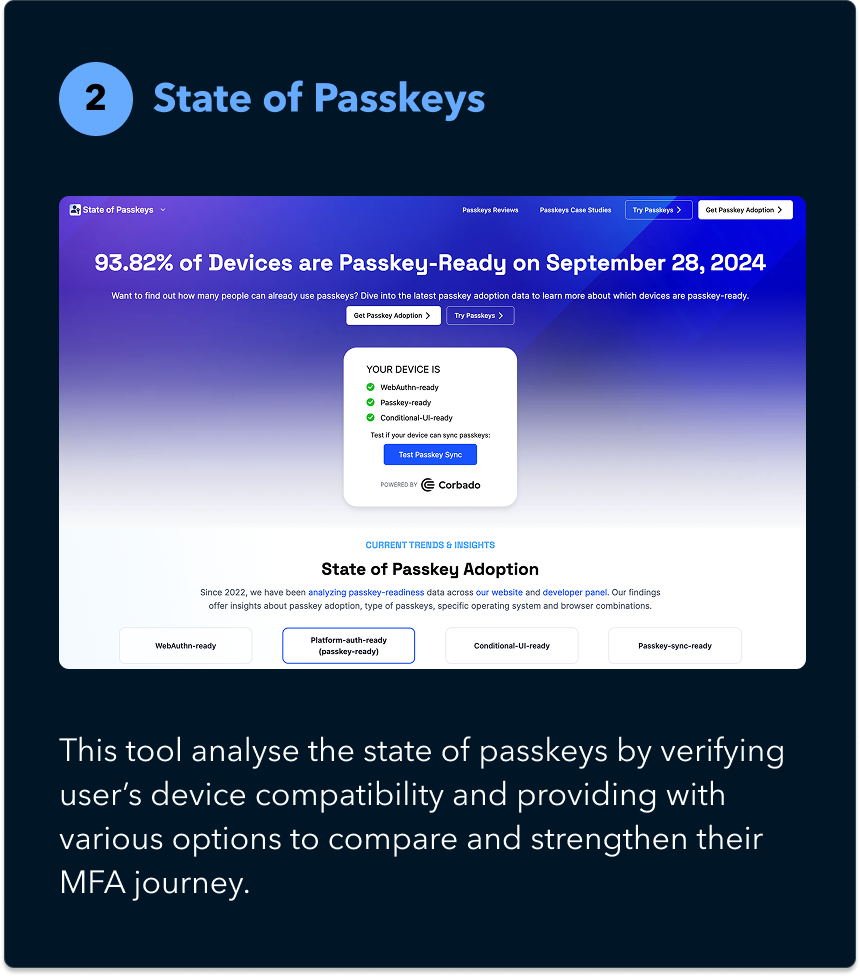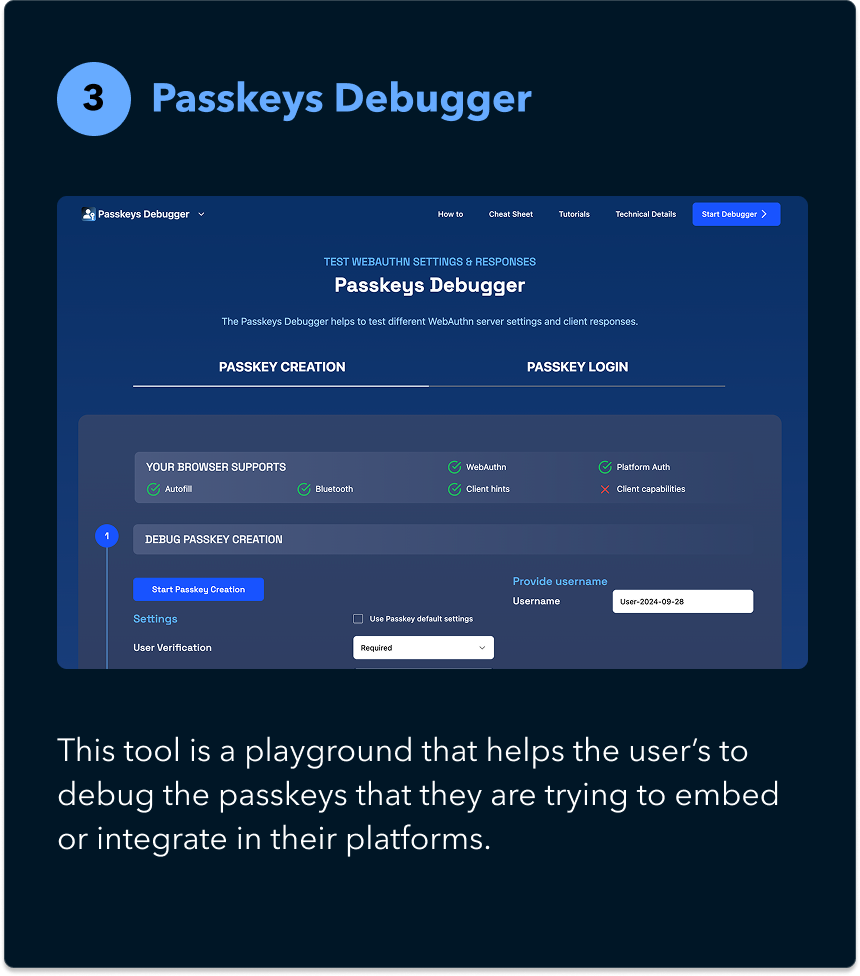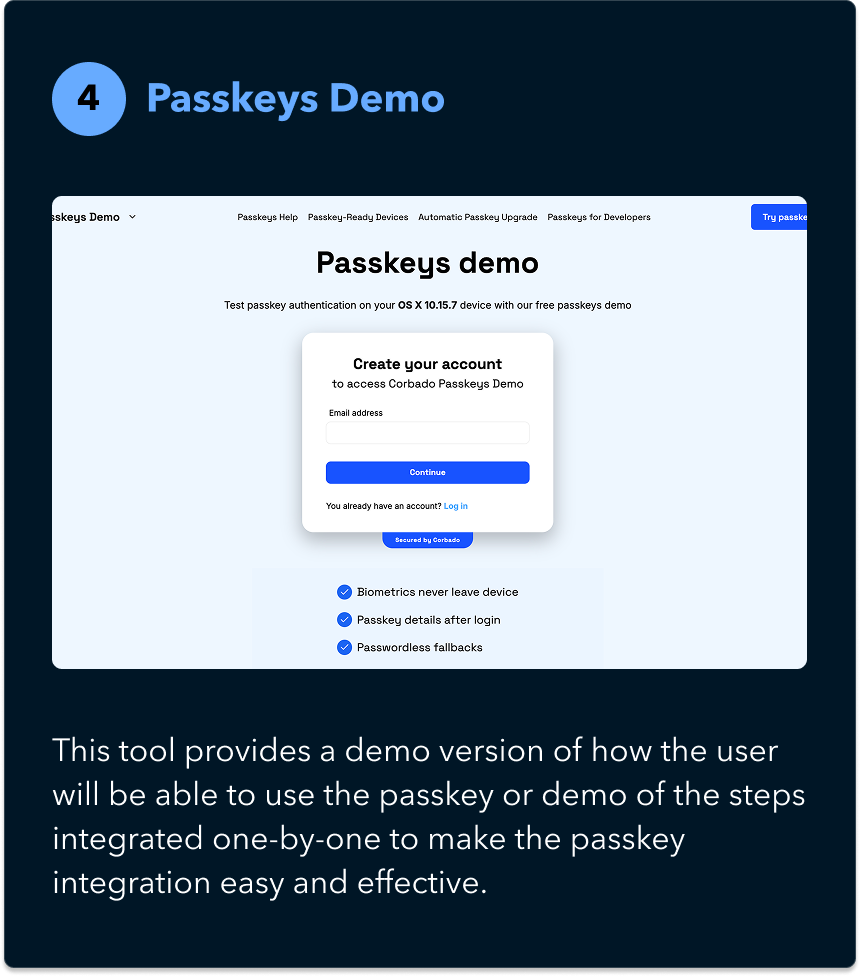Designing the Future of Login - Passkeys UX at Corbado
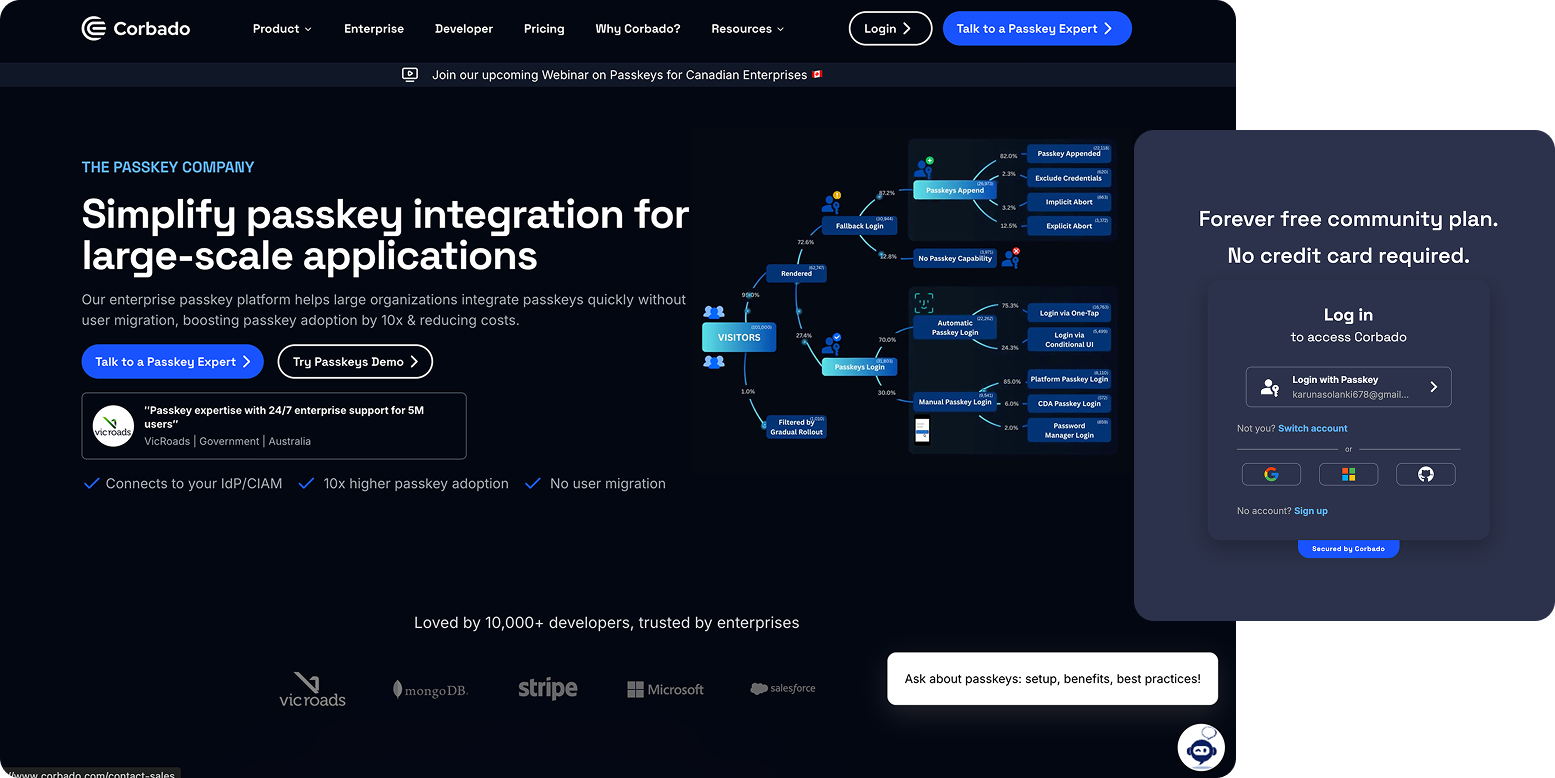
Passkeys UX @ Corbado
Simplifying passwordless login for developers and enterprises
Designing scalable tools and UI systems that bring passkey adoption to life
- Role: UX/Product Designer at Corbado
- Contribution: UX research, developer & enterprise workflows, end-to-end design and visuals.
Overview
Passkeys are the future of secure, passwordless login, but for many developers and enterprises, implementing them can feel overwhelming. At Corbado, with the support and constant collaboration of team, led the end-to-end UX and UI design of our developer tools, website, and enterprise support systems to make passkey adoption clear, intuitive, and efficient.
My Role
My role spanned product thinking, interface design, developer workflows, and enterprise use cases. Designed key components like the developer panel, Passkey Analyzer, Demo Playground, and reusable login modules, while also shaping the full digital experience, from blog structure to enterprise onboarding hubs.
- Designed console management for better observability & monitoring of passkey adoption showcasing user journey.
- Designed four major tools: State of Passkeys, Passkeys Analyzer, Passkeys Demo, and Passkey Debugger.
- Created user flows for both iOS and Android passkey integration journeys.
- Designed the developer panel UI and supporting visuals for marketing (LinkedIn, Product Hunt, Blog).
Problem
Passwords are insecure, hard to use, and cause massive drop-offs — yet passkeys are difficult for companies to adopt and monitor at scale.
End-User Problem (B2C side)
Users:
- Forget passwords
- Reuse weak passwords
- Drop off during login
- Lose trust when login fails
Enterprises / Platform Problem
For companies:
- Passkeys are new and complex
- Adoption is unpredictable
- Failures are hard to debug
- Teams lack visibility into what’s working and what’s not
Companies want to move to passkeys, but lack the tools and insights to implement, roll out, and monitor them confidently at scale.
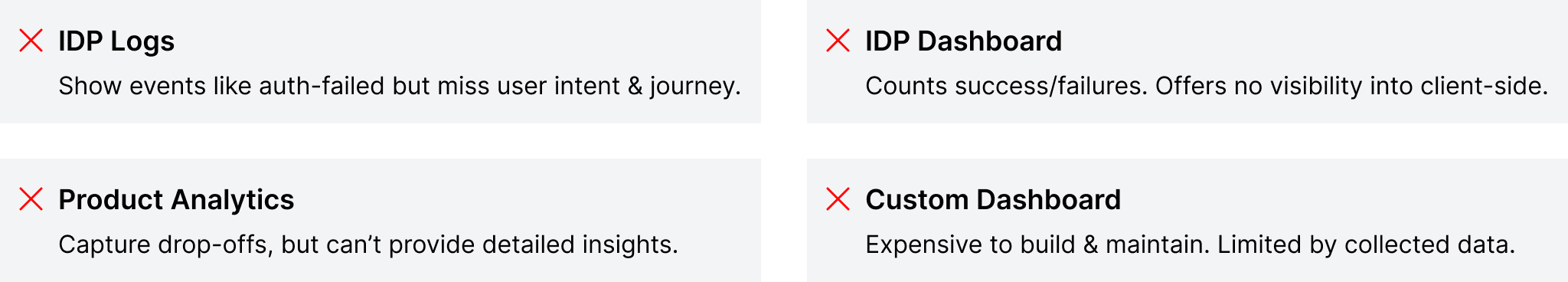
Process
1. Research & Pain Point Mapping
- For various design components and usability flow and architecture, followed a path of conducting BDP researches of relevant companies in the same sector of authentication and security. This lead to a simplified and easy understanding of what and how to initiate with the solution primarily rectifying user needs and pain points.
2. User Flows & Wireframes
- Created low-fidelity flows for each tool, focusing on minimizing cognitive load for developers.
- Prioritized progressive disclosure: simple entry, detailed options and easy optimized navigation when needed.
3. Visual Design
- Used Tailwind-based design system aligned with Corbado's brand.
- Designed interactive states, hover effects, and dark mode variants.
4. Iteration & Developer Feedback
- Conducted feedback rounds with early adopters and internal teams.
- Iterated on UI and added tooltips, helper texts, and better error messages based on feedback.
Solution
Passkeys Login UI Components
- Reusable modules: Sign in with Passkey, fallback login, enroll flow.
- Responsive design: Desktop & mobile.
- Customization: White-labeling & accessibility.
Please find the link of the complete UI/UX flows & component, designed & distributed in the authentication public community for help & guidance: Passkeys UI Flow
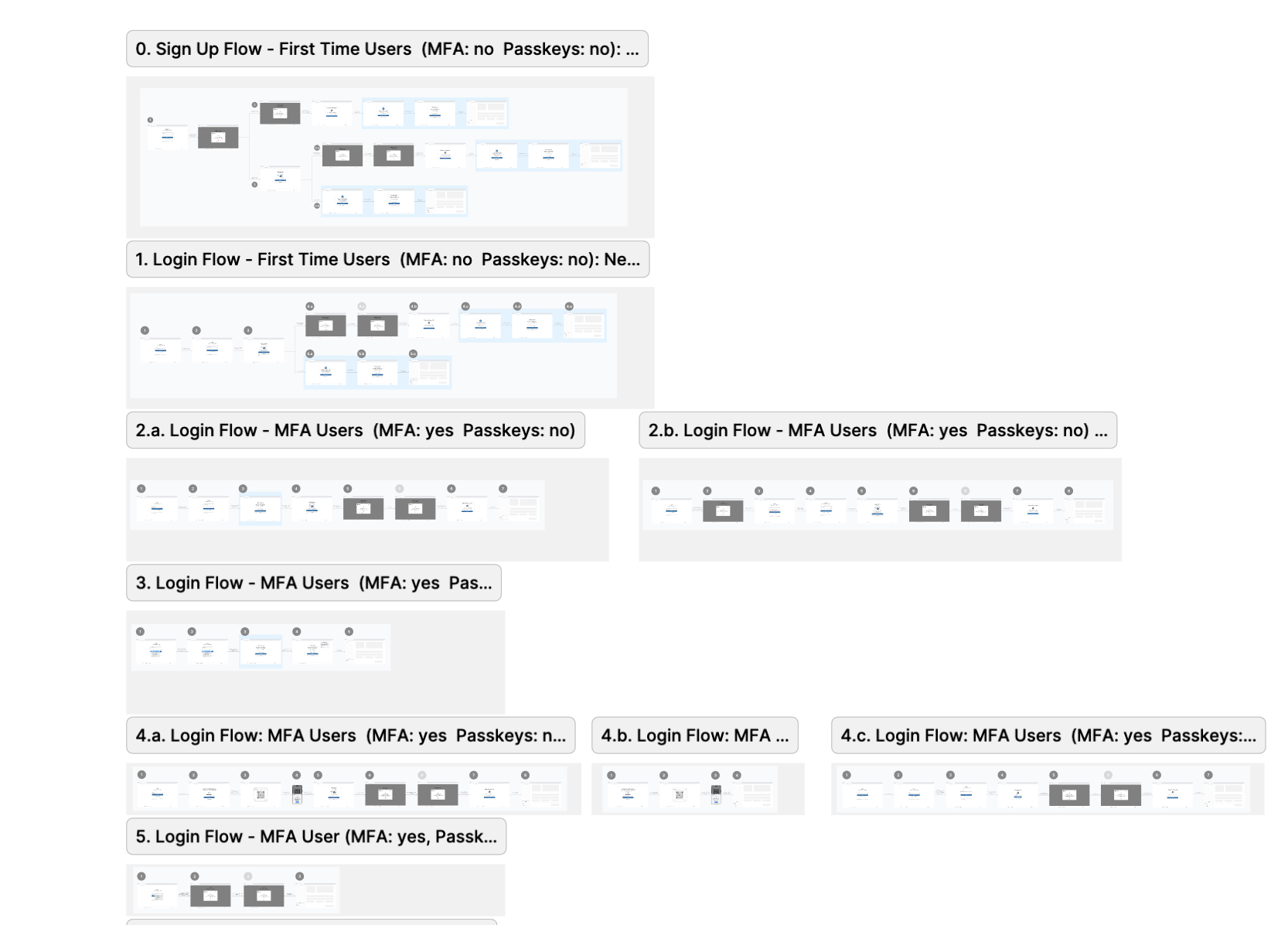
Enterprise Implementation for Australian Government Agency
- Collaborated with cross-functional teams to tailor passkey flows.
- Designed enterprise-ready flows for onboarding, fallback, error states.
- Optimized for varying levels of tech literacy.
NOTE: Due to confidentiality agreements, I can't share the full visual implementation of our passkey solution for Austrlian Government Agency, a major government client in Australia.
Developer Tooling Interfaces
- Demo Playground – interactive test environment.
- State of Passkeys – compatibility checker.
- Analyzer & Debugger – inspect, parse, and fix passkey issues.
- Designed with mental models of both devs and enterprise engineers.
Developer Panel
Visual & Motion Design
- Motion graphics to explain passkeys visually.
- Blog headers, Product Hunt banners, and social graphics.
- Brand-aligned component library and design tokens.
- Infographics for individual blog posts and website's visual identity.
Website & Content Architecture
The existing website was content-heavy but fragmented, making it difficult for different audiences — developers, product leaders, and enterprise decision-makers — to understand Corbado’s value or progress confidently toward adoption. I approached this as a product strategy and UX problem, not just a content or layout exercise.
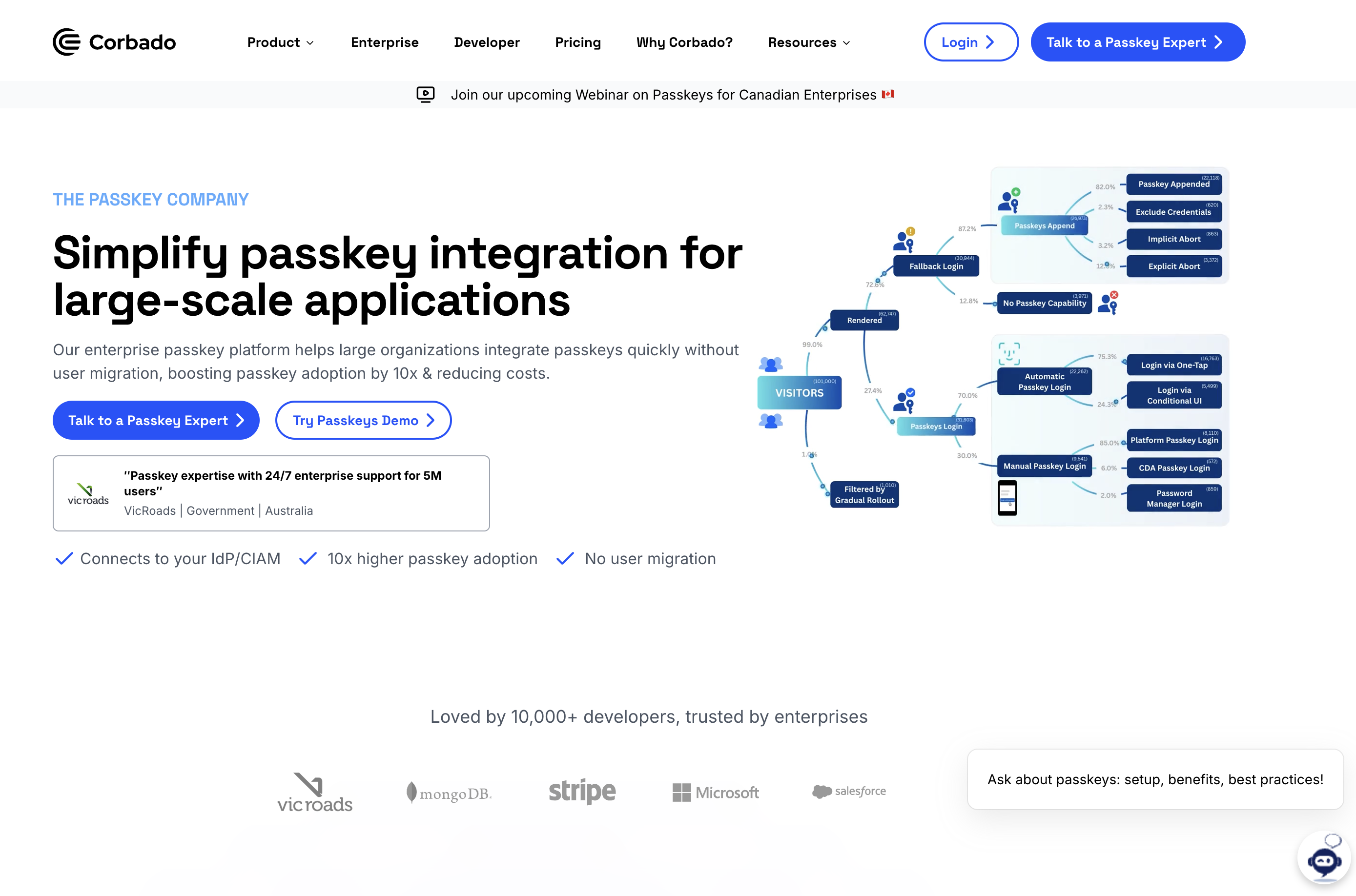
While working at Corbado, led the design of the company website structure, including:
Blog System: Created a scalable and clean blog layout with post navigation, author sections, and visual headers.
Passkey Enterprise Hub: Designed a resource hub tailored for large clients and decision-makers evaluating passkey implementation. This included:
- Step-by-step onboarding flows.
- Platform comparisons.
- Educational content (FAQs, use cases, etc.).
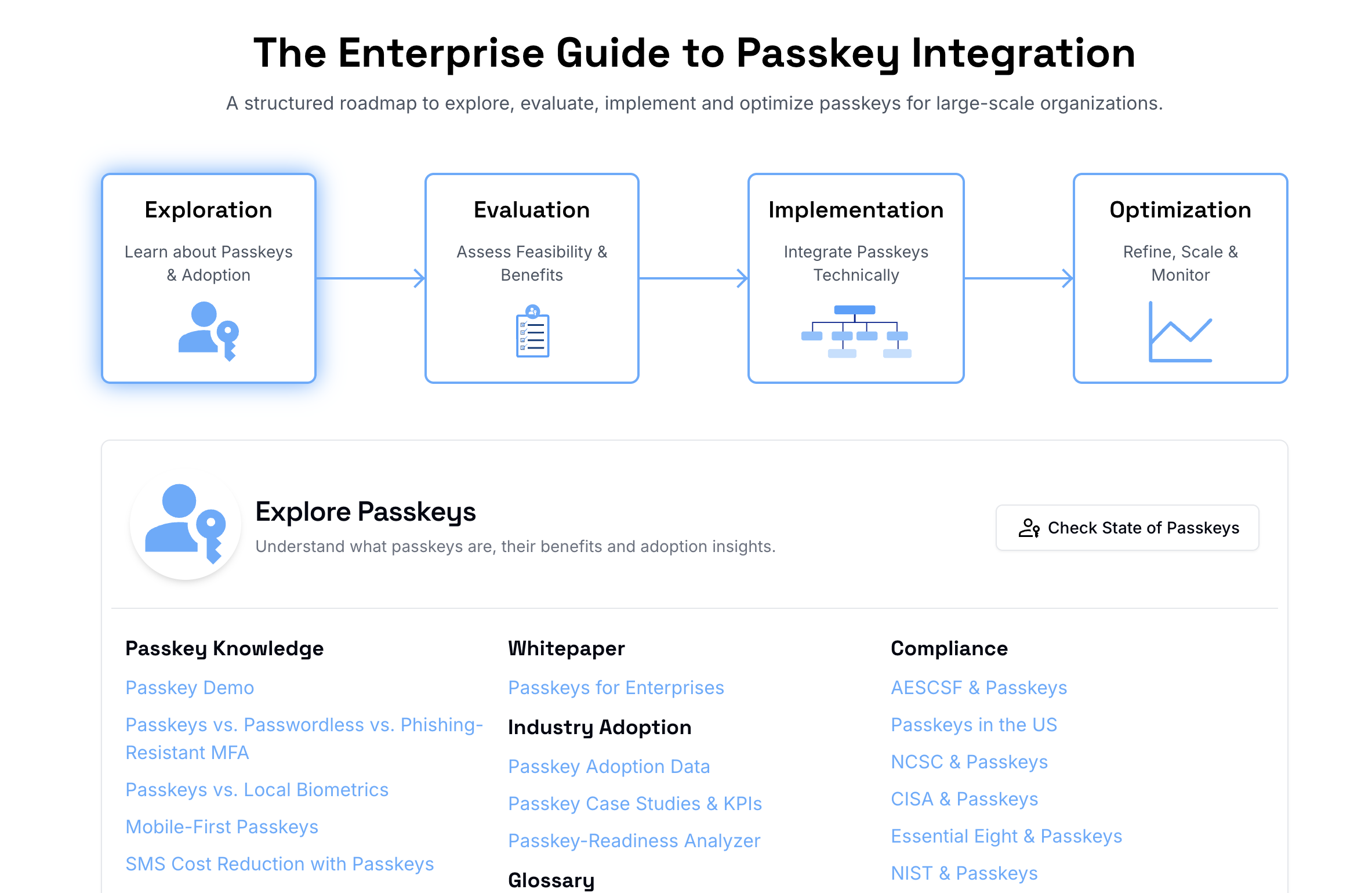
This restructuring transformed the website from a marketing surface into a product-led education and adoption tool, aligning content strategy with Corbado’s business goals and enterprise growth motion.
Visual Consistency: Ensured consistent branding across all pages using a custom component library (Tailwind-based).
Conversion-Oriented Pages: Worked closely with marketing to design pricing, feature breakdown, and CTA sections optimized for signups.
Impact
The new structure improved clarity for enterprise users, reduced friction in evaluation, and better aligned the website with Corbado’s go-to-market strategy.
Outcome
- Our team successfully implemented a tailored passkey solution for Austrlian Government Agency, a major government client.
- Together, we reduced developer onboarding time by creating intuitive, self-service tools.
- The tools were well-received and featured in passkey conversations across platforms like Product Hunt and LinkedIn.
- These efforts contributed to Corbado's growing recognition as a trusted passkey enabler in the developer community.
Reflection
- Designing for developers requires clarity, precision, and empathy.
- My key learning was the power of progressive disclosure: letting users start simple, but offering depth when they need it.
- By focusing on real pain points and iterative feedback, we made passkeys approachable and actionable.
Official Links
- Corbado Website: https://www.corbado.com
- Developer Panel: https://app.corbado.com/#login-init
- Developer Tools
- State of Passkeys: https://state-of-passkeys.io/
- Passkeys Analyzer: https://www.passkeys-analyzer.io/
- Passkeys Demo: https://passkeys.eu
- Passkeys Debugger: https://www.passkeys-debugger.io/
- For branding and social posts: https://www.linkedin.com/company/corbado
NOTE: Due to confidential policy, the work can't be put in public domain but for a detailed understanding of what and how I did, feel free to connect with me.